 |
CuteHMI
|
 |
CuteHMI
|
CuteHMI is an open-source HMI (Human Machine Interface) software written in C++ and QML, using Qt libraries as a framework.
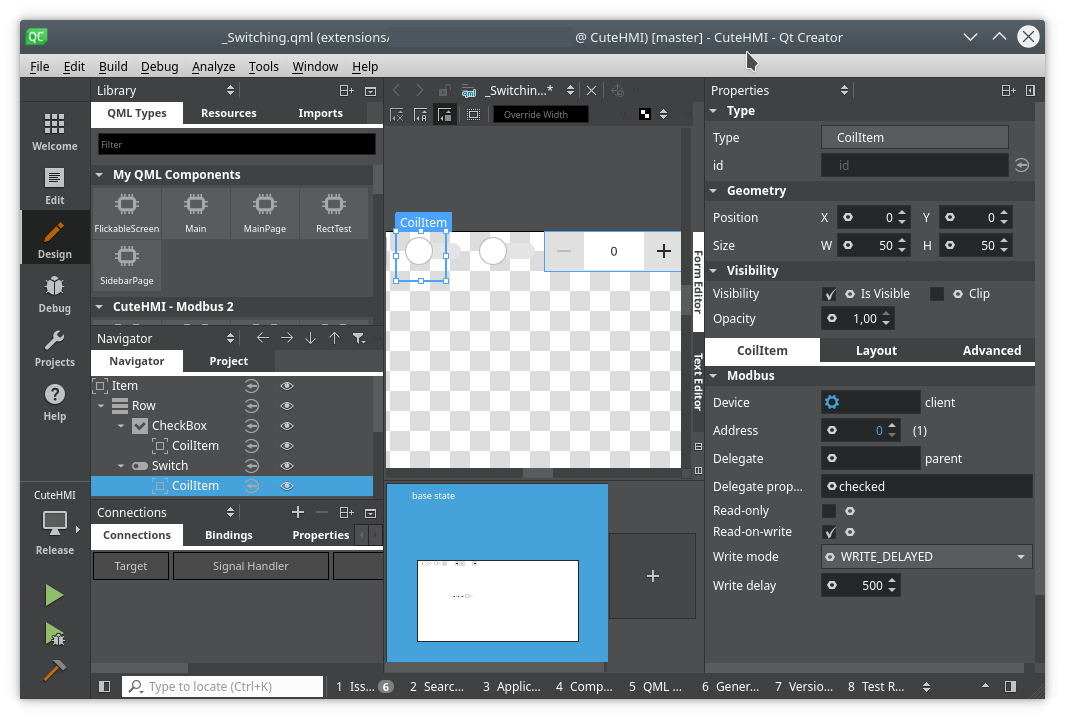
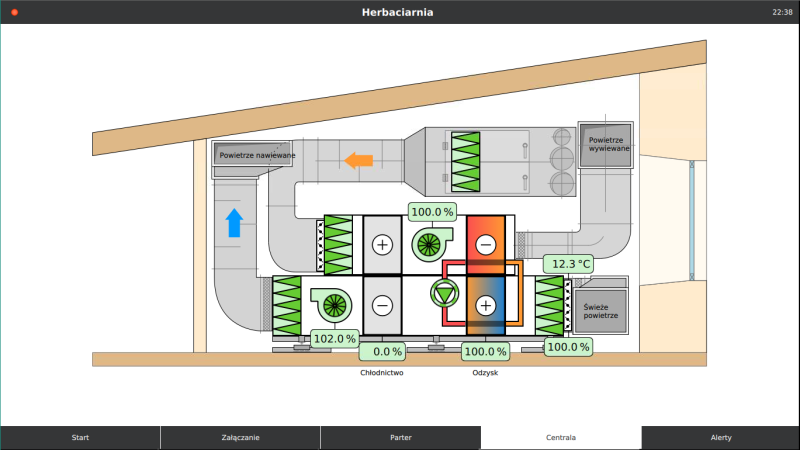
Note: While most of the project uses GNU Lesser General Public License version 3, some files are distributed under different licenses.
Branch "master" is a development branch. Development branch may contain source code that is undergoing deep changes, rendering it unusable. Consecutive branch numbers denote successive iterations of the project. Iteration of the project is related to build framework (repository layout and Qbs items). Extensions and tools are versioned independently and they have their own development status. Hence "perpetual beta" is desired development status of each branch.
CuteHMI.qbs file with QtCreator and simply build it.Remember that Qbs caches Probe items' results, so if the library is installed after the project has been configured with Qbs, it will not show up. You can use --force-probe-execution option to force Qbs to not use cached results.
By default Qbs will compile all the products (tools and extension), even if they are not needed for a project. To build only specific product use --products | -p build option. For example following command will build only CuteHMI.Examples.SimpleView.1 extension and its dependencies, using default configuration.
Find out more about build options on Qbs documentation website.
For an introduction you may want to run one of the existing examples. In CuteHMI everything is either a tool or an extension, therefore examples are also provided as extensions. Their names start with "CuteHMI.Examples" prefix. The most basic example CuteHMI.Examples.SimpleView.1 can be run with cutehmi.view.3 tool by issuing following command.
To create your own project you can simply copy one of the examples to your own subdirectory in extensions directory (e.g. Me/MyExtension.0), rename qbs file accordingly to match extension name (e.g. MyExtension.0.qbs), then edit qbs file and change name property to match extension name (e.g. name: "Me.MyExtension.0")
After that you can use --force-probe-execution Qbs option or delete build directory and rebuild whole project. Your extension should be installed and it can be run with cutehmi.view.3 tool.
More methodical approach is to use one of the templates. The process of creating custom extensions is described in more detail here.
Examples are listed in the documentation along with other extensions.
Directory structure of the project is organized as follows.
Two most important directories are extensions and tools. Extensions combine functionality of QML extensions and standard libraries. They can be utilized by end-user applications, but they can be also linked with each other. Some extensions may depend on external libraries.